Everyone moans about it, but you can’t get away from it. People use PowerPoint a lot. And, for the most part, the issue isn’t with the tool itself. It is far more to do with how people use it. I’ve been suffering this for too many years now, so this is a small attempt to make my life better my hopefully sitting through a few less dismal presentation attempts.
Don’t get too carried away. This isn’t the panacea you seek. This post isn’t called “How to Write Good PowerPoint Presentations” deliberately. I can’t make them good. Only you can.
It won’t ensure you have good content and it won’t make you a good presenter, but it will get you started on the right road and it will definitely stop you inflicting ‘death by bullet point’ pain on your next audience. And it might help you make them listen.
OK, first some basics, paradoxically, in bullet-point form.
• Less is more
• Only ever use 1 transition type, although no transitions at all is probably still better
• NEVER (and I can’t stress this enough) use sound effects
• Clipart sucks, don’t use it
• If you are nervous and have to read, read off paper NOT the slides
• Base your presentation on how long you have got, not how much you think you have to say
• Good coverage of the important stuff is better than bad coverage of everything
• PowerPoint can do lots of things, just because you’ve found some of them out, doesn’t mean you have to use them all.
• Always allow questions during the presentation, don’t shut people off by doing the “ask me at the end” routine. If you’re not good enough to cope with interruptions then, well, you know…
Listening Not Reading
Why are you doing a presentation? Whatever it is for, you are probably trying to communicate something. You want your audience to learn something, remember something; go away educated, opinion changed. To do this you need to engage them, they need to be listening to you. What you don’t want them to do is read. Your slides are not there for them to read while you idly burble to the side, clicking in time with the nods. If the audience is reading ahead of you then they’re not listening to you. Too many words on your slides gives too much opportunity to read. Less text, more listening. The slides are a backdrop, an aid to what you are saying.
In particular, try not to hand out your slides before you present. Your audience will read very far ahead and be further disengaged when you speak.
Strong Images
I’ve already said that clipart is bad. But use of good quality images is strongly encouraged. This is not as difficult as it may seem. There are many great resources of FREE high quality imagery online. All you need to do is to think conceptually and translate what you are trying to say into a suitable image. Many images are keyworded on concepts, so you just need to search for ‘strong’, ‘weak’, ‘fast’. It’s easy because the photographer will already have dome the concept -> image mapping for you.
High quality imaging does two key things. It makes the presentation engaging and visually interesting. It also transfers some of the feeling of quality across to what you are saying. This is the flip-side of sad old clip-art making you look cheap and unimaginative. Maybe you are, but you maybe want to hide that.
For free stock images have a look at: www.morguefile.com, www.sxc.hu.
One word of warning, these images can be quite large when downloaded so don’t go embedding them full size into the presentation thinking that just because they are resized on the screen they are small on disk. Get good with resizing but don’t go crazy and ruin the quality by over compressing. Resize to around 300-400 pixels wide. That’s plenty. Don’t email 10Mb files to people and blame me afterward.
The same applies to screenshots. Don’t Alt-Print Scrn and then Ctrl-V into Powerpoint. They are raw bitmaps, they are HUGE. People who do that are muppets. You hear me? Muppets. Stop it. Now. If you can’t “Save As…” JPG then ask your kids. They like The Muppets too.
Humour
Humour is a good thing, but only if you can carry it off, you want the audience to be laughing with you, not at you. Before you think about using humour, ask a close friend or confidante a simple question “Am I funny? No, seriously, am I?” (beware of “Funny how? Funny like a clown?” responses). You need to be sure of the answer. Lots of people think they are funny and they are simply just painful. Self-awareness if a powerful aide.
Template
Use a template that constrains the available space, this will stop you adding too many words without you noticing. This can be acheived by having a thick bold header or wide left margin. Make the design clean and unfussy. You don’t need the date in the footer. Most people you are presenting to know what day it is. Don’t put your name on every slide, you’d like to think people might know who you are.
Two Versions
If you want to be doing this right you should probably think about two versions of the presentation. One to present with and one to print out for your audience. Don’t constrain the display version of your presentation using that the excuse you have to print it out too. If you get the 5 stage process right, your print version is simply the intermediate phase before you fluff. So, there isn’t any additional work with providing two alternate versions of the same presentation.
Scott’s Simple Five Stage Process
1 Plan
What are you trying to achieve? Before you begin, ask yourself this simple question “what am I trying to achieve from this presentation?” or complete the sentence “at this end of the presentation I would like to the audience to…”
2 Frame
Write a heading for each slide you want to have. Make it flow. Have a beginning, middle and end. You are telling a story.
You should know roughly how long you have. So decide on the time you have per slide. You need to factor in time for discussion/questions as you go.
Very quickly, create a slide for each of your table of contents, putting the heading at the top of each.
3 Splurge
On each slide, type in everything you might want to say in association with that slide. Just type it in as you might say it, although if you keep the prose good at this stage it will be useful.
4 Bullet
Go through the presentation, copy your text into the notes section and summarise each slide content as a set of bullets. (You could type the original text straight into the notes section if you prefer).
5 Fluff
Now you have to make a final pass through the presentation removing all the bullets and replacing them with something more interesting.
How, you may ask, do you do that?
Let’s look at the structure of a standard presentation. Each slide is a topic or section of information. Bullets, usually, breakdown this topic into smaller sections defining the sequence of information. The sequence/flow of the information is the important thing – not how it is presented.
Here are a couple of alternative strategies:
Visual Bullets
Just because we are aiming to avoid bullets, it doesn’t mean that we can’t use the basic concept and make it look differently. Let’s take a slide that would normally have 7 bullets. This can be alternatively arranged to look like this:
And you can bring this to life by making each block appear/slide-in/whatever.
Hexagons are just one way to do this, take yourself back to school and work out other nice patterns. Get a dictionary and look up the word ‘tessellate’.
Multiple Slides
For some unknown reason people tend to cram lots of stuff onto one slide rather than use more slides. This is perhaps related to saving paper on the printed version. But if we’re going to have two versions, this limitation is pointless. So, imagine our same 7 bullets in a topic. Why not an intro slide with the topic on it and then a slide each for each bullet? Each slide could have a striking image and very few words on it. OK, so a 10 slide presentation with 5 bullets per slide becomes a 50 slide presentation, but so what? Do you get charged by the slide? No. This doesn’t change the overall length ot the speed at which you present, it just gives you a better, more engaging, layout.
Warning
If you get good at this process you could find yourself in demand. People will turn up with many a dog’s dinner and ask you to “Do your thing”. You might like this at first. But ultimately it will become a pain. Just give people one of your existing presentations and tell them to copy it. Getting good at Powerpoint is one thing, spending all your time doing it is a cross no one should have to bear.
Conclusion
I could go on. But there is surely only so much someone will read on a subject as dull as Powerpoint. And yet, I bet right now, all over the world 10’s of thousands are standing up in front of several tired people with bullets/clip-art, with “introduction -> problem -> solution -> conclusion -> thank you” drivel. It can be so much more than that.
Imagine yourself strutting in front of this wowing people as you move from one jaw-dropping slide to the next screaming “Are you not entertained?” like Russell Crowe in Gladiator. No? Well, how about people just stay awake or to the end? That’ll do.
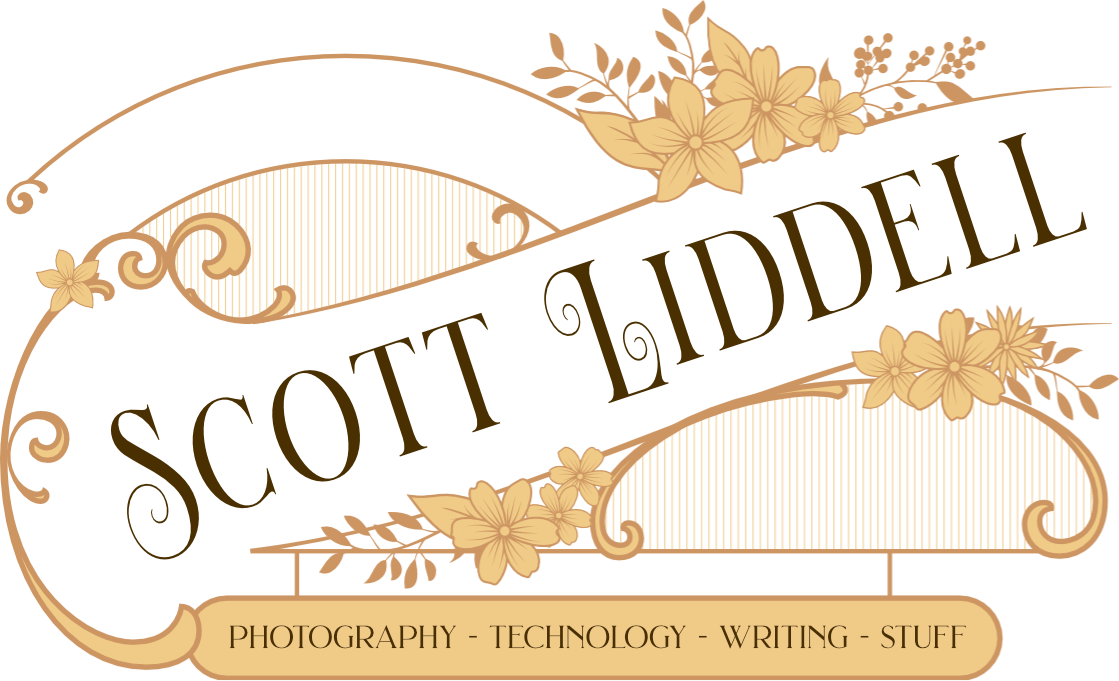
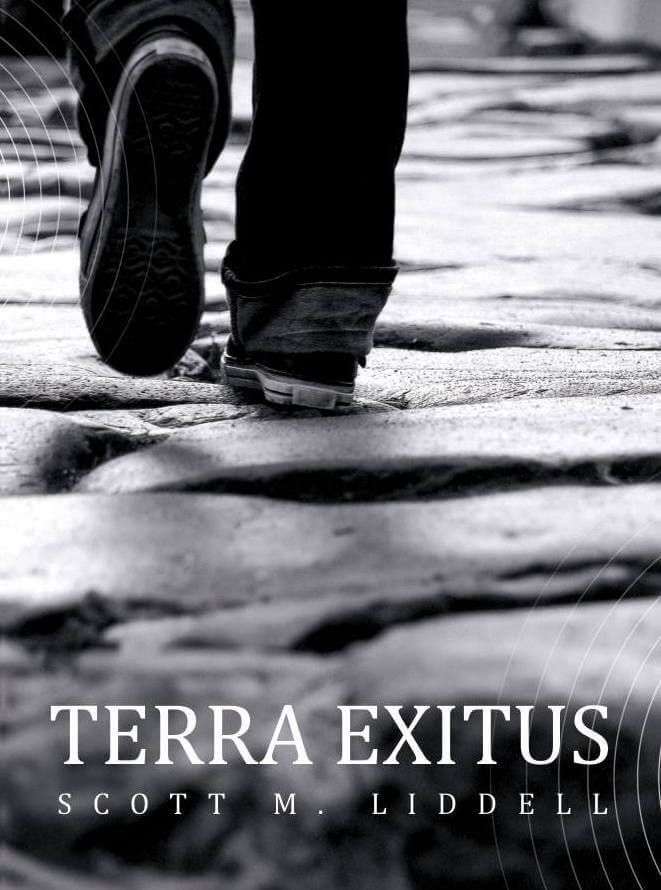

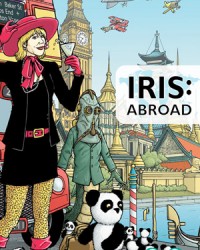
Ah, one of my favourite topics (sad, I know) and I just couldn’t resist commenting. An interesting point you make is about having separate versions of the presentation, one for presentation and one for reading. I’d like to take that further and say “why oh why” (grins) do many people never write anything in any format other then bloody PowerPoint. So, you go and ask about the strategic plan for the organisation (which, of course, they call a ‘roadmap’, despite the crapness and staleness of that analogy) and it’s written in a crappy PowerPoint and the graphs that were pasted in from Excel aren’t even live anymore. Sigh …
“Less is more”
Can’t think of a more important point or a better way to say it.